Ia mudah tapi susah bagi anda yang capaian internet slow.
Okey. Saya perkenalkan anda dengan free studio manager. Setakat ini, software ini adalah yang terbaik. Free download software ini adalah percuma. Selamat. Jangan khuatir.
cara:
1. Download soft ware dari download.com.
2. Install dalam komputer anda.
3. Anda akan dapat seperti gambar di bawah seperti dibawah
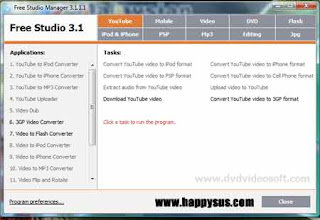
4. tekan "download Youtube video"
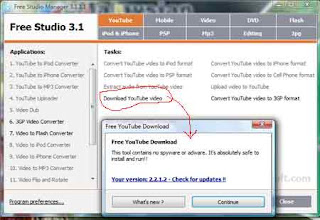 5. Buka Youtube copy copy url video yang ingin di download.
5. Buka Youtube copy copy url video yang ingin di download. 6. Masukkan url di atas dalam input url seperti dibawah:
6. Masukkan url di atas dalam input url seperti dibawah:










4 comments:
Oh ya anda juga boleh download
youtube kepada ipod
youtube kepada PSP
convert 3GP to Avi
banyak lagi. Download dan pilih. install dulu. Ia tidak bagi semua. Anda kena install.
okey.
biz.happysus.com
The first step is by going to the Youtube website. Then, choose the video you want to save. After doing this, right click on the web page and choose "view source" in the options menu of your Internet Explorer browser or you can choose "view page source" if you are using Firefox browser.
----------
Adam
Internet marketing
Yap Adam.Free studio offer u to change avi fail to others example mp3. Anyway thanks for your comment
Post a Comment